Applies to:
- MacBook Pro (Retina, 15-inch, Mid 2012)
- MacBook Pro (Retina, 15 inch, Early 2013)
Component affected:
- GPU voltage regulator (U8900)
Symptoms:
- Sudden kernel panics
- System lockups
- Sudden restarts
- Graphics glitches
- No video on internal or external display
Apple Repair program:
Started: February 17, 2015
Ended: December, 2018
Archived URL: https://web.archive.org/web/20170603122439/https://www.apple.com/support/macbookpro-videoissues/
Current URL: None, program expired and mention of it was removed from Apple’s website.
The affected Macs were included in an already existing Repair Extension Program for 2011 MacBook Pros in February 2015. At that time the program covered affected machines “until December 31, 2016 or four years from its original date of sale, whichever provides longer coverage for you.”
The Problem:
The solder holding the GPU voltage regulator chip to the board turns into jello over time which causes the chip to become detached, the solder joints to break or both. Bad solder like this is also not very capable of transferring a current.
Repair Program Issues:
Apple’s idea of fixing this issue was by gluing a rubber pad on the GPU voltage regulator chip, also known as U8900. The rubber pad was meant to smush the chip onto the board ensuring proper contact.
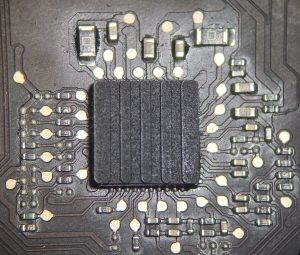
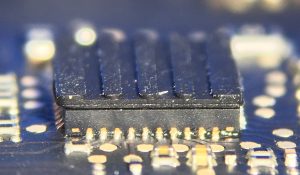
Of course this 2 cents fix on a $2800 product failed miserably and the issues persisted and to this day, these machines will experience symptoms at some point until the issue has been addressed.
The fix:
Do what Apple should have done in the first place, replace the shoddy solder with fresh good solder and the issue will be resolved. If you have soldering skills and the right microsoldering equipment, you can solder over the jello yourself and get this chip attached to the board properly. You can also contact a company that offers board repair services.
What a joke that a company the size of Apple tried to get out of this by using a piece of foam. Shame Apple shame, Woz would have never let this happen